
Waarom WordPress nog steeds een goede keuze is in 2024!
Geupdate op december 21, 2023
I’ve seen way too many articles writing wrong info about why you should not pick WordPress just to be able to sell their platform instead. WordPress is the most popular CMS in the world and it has its reasons for that. Let me try to give you some honest insights!
If you are someone looking for a new site but have no experience with websites, be careful with what you read online. Definitely when you’re reading articles WordPress vs Squarespace on a Squarespace website. It will always favor Squarespace obviously.
I am not here to talk bad about other platforms, or to talk good about WordPress either. But those comparison websites are wrong in so many ways I couldn’t help myself with writing this article. A few years ago when I was working for another company, my boss told me once that “All WordPress websites look the same”. From that moment on I knew he didn’t know what he was talking about and I left the company and started my own Weichie.com agency!
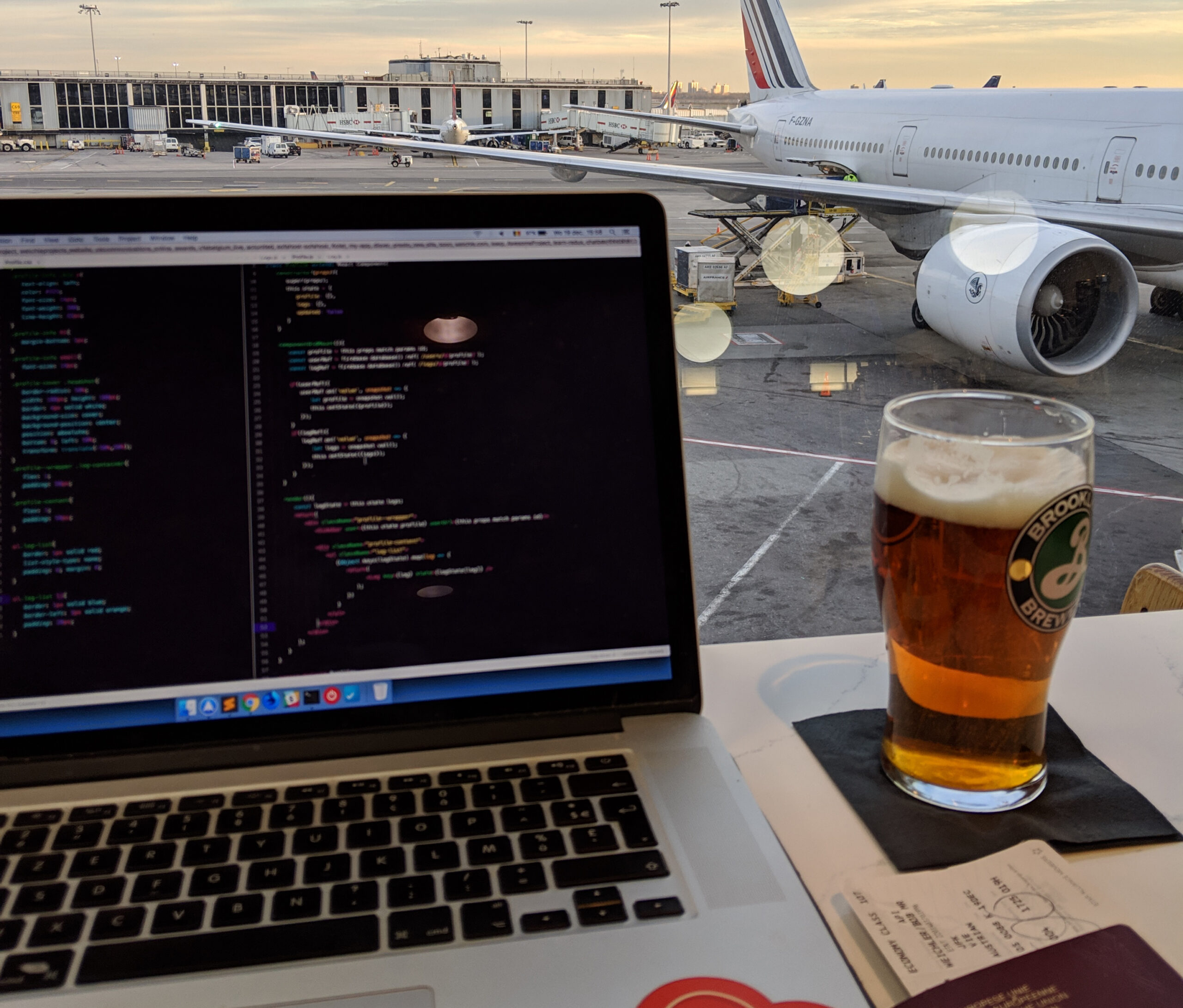
Fair comparisons
I will sum up some of the most common comparisons that I’ve found online. I’m not saying WordPress is better, I’m just here to explain how WordPress works. A lot of those platforms compare ‘bad WordPress things’ that have actually nothing to do with WordPress at all.
In this article there will be references to all kinds of CMS platforms, just to make sure I am not specifically targeting one platform. To be as transparent as possible.
WordPress Installation
Every WordPress installation is different. Nope. Every WordPress install is the same, with the same core database tables. What makes it different is the theme you’re using (multipurpose themes, include e-commerce, plugin usage, …) All those extras are installed on top of WordPress and will add extra tables to your database or change the folder-structure.
Technical: WordPress comes with a WordPress CLI, making it possible to install a new WordPress website on your domain in under 5 minutes. Want to use multiple environments such as local development/staging and live? Setup a GIT repo and pull your updates between those branches.
WordPress Hosting
Many of those platforms claim they’re using the best hosting on the market with 99% uptime, backups and security. Don’t forget that you’re paying a monthly fee for that!
You can buy your favorite domain name for 99 cents a year and add a hosting package for $0.49/month. Will it be good, secure and fast? No of course not. Is this because you’re using WordPress? Also negative!
Having a good hosting is very important for your website, whether you’re using WordPress, Drupal or something else. Having a host is more than just a place to put your website on. It provides you with company mailboxes, subsites, DNS management, cloud storage, backups, security, modern technology, …
Technical: Good hosting is kind of the base of your website performance. Serve your website over the new HTTP2 instead of the regular HTTP for example. Serve your site as a compressed gzip file, have automated cloud backups to save you some bandwidth, create secured folders on your host, have multiple databases for your services, … A host is something you want and need full control of.
TIP: don’t add plugins to your website if it can be done straight from your host.
WordPress Updates
Updates in WordPress can break your site. True, but the same goes for Drupal, CraftCMS or any other platform. That’s why site maintenance is not free. if you have a Squarespace or sitemanager account, you pay a monthly subscription fee to keep your site online. This fee also includes your site maintenance. The problem with WordPress is that you have full access to your website’s core. Meaning you can go ahead and start clicking the ‘update’ button without knowing what you’re actually doing.
Technical: The WordPress CLI I’ve mentioned earlier will make those updates easier and faster than ever.
WordPress Support
Many of those comparison websites are wishing you good luck with finding answers to your problems if you’re using WordPress. If you pick their platform, support is just one call away and they offer you dedicated solutions. You still have to figure out things to do on your own, and when you get stuck you can reach out for help.
Having a digital agency making your website, you just tell them what you want to have and they’ll deliver. See something on your WordPress site that’s not working correctly? Call your agency. Most of the time those services are included in their maintenance solutions.
But ‘bad support’ has nothing to do with WordPress. It depends on your agency or on the paid service you’re using.
WordPress Plugins
Is this a good thing or a bad thing? You tell me. WordPress has a plugin for everything, making integrations with other platforms easier and you can add functionalities to your website without knowing how to code. Would I recommend this? No. The more plugins you add, the more maintenance you’ll need. But this makes that you can do way more with WordPress than a Wix site.
WordPress has over 50.000 plugins you can add. Not all plugins will work for your WordPress install and break your website or will even make it vulnerable. But some of them are really helpful and easy to implement.
If you’re looking to use an integration with a service you like, it’s highly possible there may be a plugin for that on WordPress. While there won’t be one on another platform.
TIP: Simply confirm with your digital agency before adding plugins on your own.
WordPress Integrations
Except for all the plugins you can add, WordPress is available as a REST API. Meaning you can use WordPress as a headless CMS. For those who’re not familiar with what a REST API is, it serves all the content of your website as a string. This option is the master of flexibility. Want to create mobile apps, but want to keep using WordPress as a content manager? You’re all good to go. Having your content served through a REST API is a functionality that lacks in all self-hosted website platforms. (except from Shopify) Want to use GraphQL instead of REST? There’s a plugin for that 😉
Maybe you don’t need to integrate everything you want, but this also means you can inject items from your own site, into your own site! In Squarespace for example I know it is not possible to automatically pull your latest 3 posts from combined post types from anywhere on your website.
Another example where most of my clients struggle with is the integration of payment gateways for donations or straight up one-time payments and subscriptions. I’ve used SplashPayments, Mollie, Payrix, iRaiser and Stripe with WordPress websites. Because every client has their own, already in use, payment gateway. It’s a huge loss of time if you can’t integrate your preferred services into your website.
WordPress Performance
Performance is another big issue that those comparison sites love. If I use a free theme on WordPress it won’t be performant. Correct. Even using a premium theme won’t be performant, because those themes are designs to serve a wide range of customers. It’s loaded with features you won’t use. It will have 3 different slider-integrations just to make sure there is one you like. So you select the one you like, but the other 2 sliders are still loading as well.
However, those other sites aren’t much better. Try running a site-audit on Wix or Squarespace. You’ll see they don’t get past 25% performance as well. The performance of your site depends on a lot of things, not just your CMS. You can purchase a clean WordPress theme and still be uploading 7MB images or 36MB gif-files in your sliders. Making your website load slow again.
This is where an agency jumps in. We’ll make sure if you upload images, those will be automatically optimized and compressed. Served in the new webp format instead of png or jpg to increase compression. Lazy load your images, auto-generate thumbnails so if you load a 2000px wide image, you’re displaying a correctly cropped 300px wide thumbnail on your website. Enabling cache, making your host GZIP your site, bundle HTTP requests for HTTP2, minify and combine stylesheets and javascript, …
Slow websites are definitely not your CMS’s fault. But having to freedom to enable all the things I’ve just summed up, is the freedom you have with WordPress.
Want to go BIG?
Will your website be integrated with your CRM systems and are you planning on using Marketing automation tools? Go with a platform you have full ownership of. Most services also already have an integrated solution for WordPress, simply because this is the most widely used website platform.
The benefits of having your own hosting is that you can do however you please. For one of my clients we run both their website and their CRM system on the same host. For someone else we run a website and a start-up platform on the same site. Someone else is running membership-portals on their website, linking multiple domain names to a single host.
Add marketing automation software like Autopilot or Infusionsoft by Keap, through your own domain. All the services you’re using, simply on your own website.
Just to clarify this has actually nothing to do with WordPress again. Those are options you can’t do with self-hosted solutions such as Shopify, Sitemanager, Wix, … But are possible with platforms such as WordPress, Drupal or CraftCMS.
Who owns your website?
If you’re using platforms like Wix, Squarespace, Site manager, Weebly, Yola, … They own your website. If you’re in a later stage and want to switch platforms, good luck with that. You’re stuck on your current platform. Those sites won’t allow you to export your website. If you’re lucky, you can export the content of your blogs or pages, but exporting your theme or other functionalities? No way.
If you’re looking for a decent website, you’ll need to go for platforms that are hosted on your server. Giving you complete freedom. Examples of those platforms are ModX, CraftCMS, Drupal and of course WordPress too. Want to swap from Drupal to WordPress? Your developer will have his work, but it’s possible.
Same for your domain name. If you register a domain name, make sure it is registered under your name and company! If a platform sells you a website together with a domain name, I hope for you the domain is honestly yours and you can do whatever you want with it.
Conclusion
All the ‘bad’ things people say about WordPress, have actually nothing to do with WordPress. The biggest mistake is that WordPress is free to use. So you can get started with a €2/month host, download a free theme, add plugins for everything you need and there you go: The worst website in history and blaming it on WordPress. Claiming other platforms are better, but forgetting you’re paying a monthly fee for that and you don’t have 100% ownership.
I hope this article gave you honest information about picking your next website platform. Maybe a subscription platform such as SquareSpace or sitemanager is perfect for your business. Those platforms offer you the option to get started on your own without having a ‘development agency’ helping you out. Having problems? Create a support ticket with your provider and they’ll help you out.
Do you need more custom functionalities and will your website grow together with your business? Reach out to a digital agency. They will listen to your needs and advice you on the best platform for you. Both performance-wise as price-wise.
A small WordPress Showcase
Are you someone who also feels that all WordPress sites look the same? Or do you think you can do anything you want with a Wix site? Check out these beautiful websites built on WordPress. Let me know if you could tell 😉
- Lena Hotel
- Asaro UK
- Connect-Homes
- Vandal Rotterdam
- The Scott
- Deadwater
- Marie Weber (my personal all-time favorite)
Did you read this article because you’re trying to figure out what’s the best platform to use? Feel free to reach out to us. We’ll be happy to analyze your business and offer you the best solutions. It can be WordPress, it can be Squarespace, it can be Drupal, it can be Webflow, it can be Shopify, …

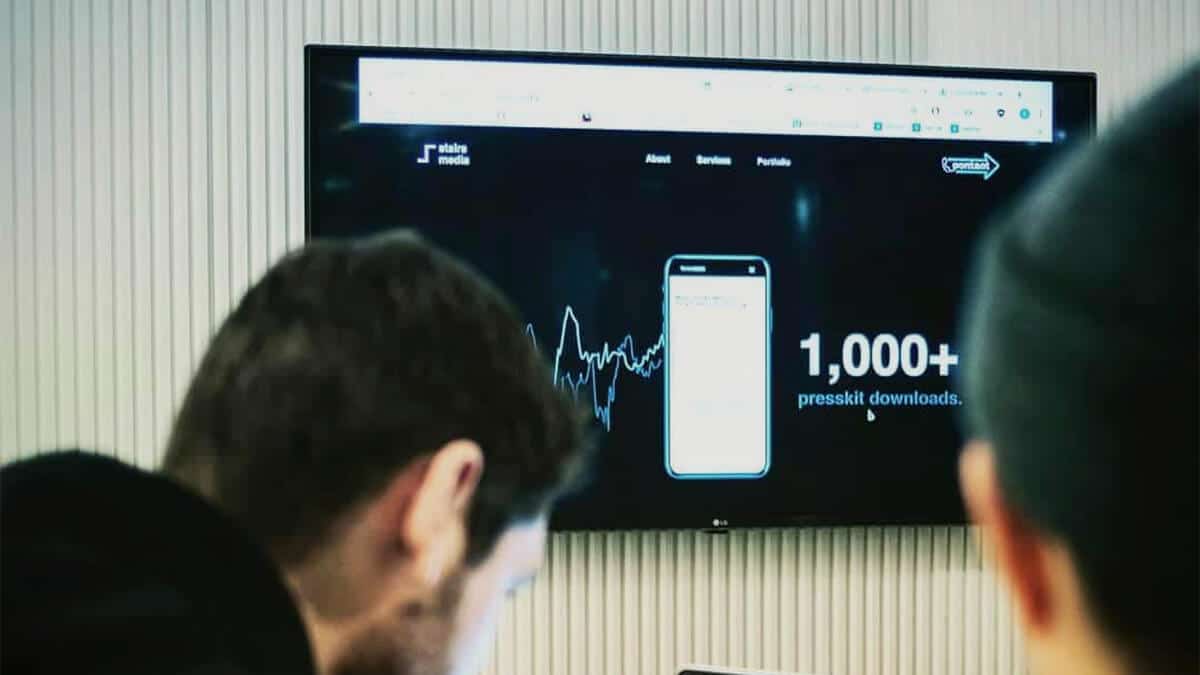
Nieuwsbrief
Schrijf je in voor onze laatste updates, 1x per kwartaal!