
How to boost your Shopify store with Google!
Updated on November 21, 2023
Grow your Shopify store with Google tools like Google Shop, Analytics, Tag manager, and the Search Console! While text-based articles still rank the highest in Google Search, you are still able to generate additional traffic by offering your products directly on Google as well.

What is Google Shopping?
Nowadays people search for everything on Google. It’s fast, easy, and perfect to browse around if you’re not sure what you want yet. Google Shopping is a service provided by Google (obviously). It allows customers to search, view, and compare products. The shopping list pops up if you’ve entered a search for products. But this will only list sponsored ads.
Clicking on the ”Shopping’ tab (like how you would search for images on Google) will give you a list of all products. This view can be filtered in Google itself, but clicking on a product will actually redirect you to the actual webshop. It’s a perfect way to generate more visibility for your products and brand!
You can list your products here as well for free! If you have your products in Shopify, the only thing you need is a Google Adwords and Google Merchant Center account – free to set up.
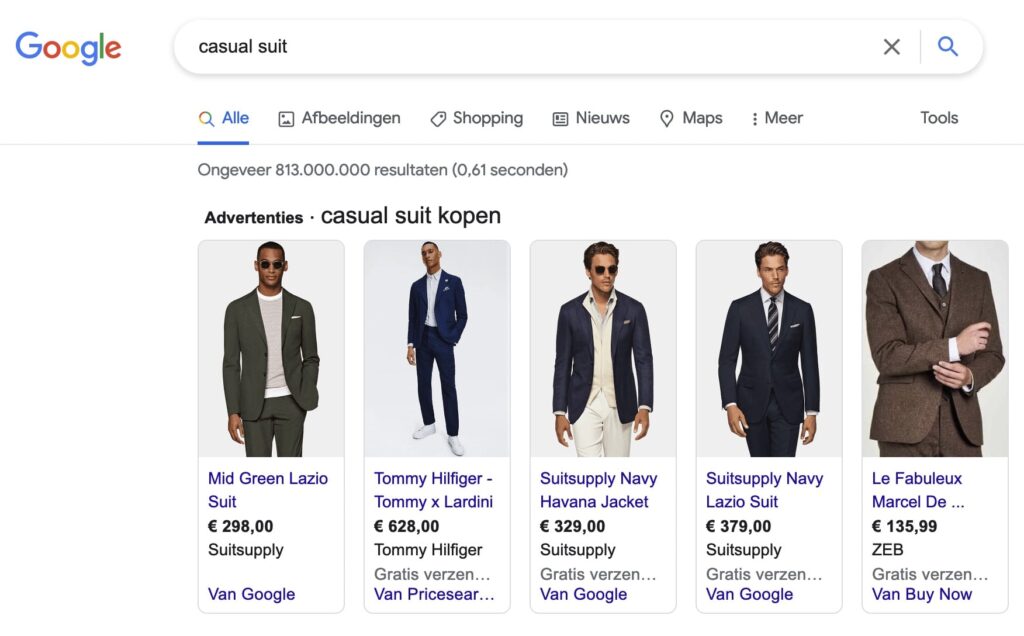
How to add Shopify products to Google Shopping?
Once you’ve created your free account on Google Merchants Centre, you can enter all of your products in there manually. This can be a little time-consuming, definitely when you have a lot of products. An easier way to do this is by adding Google as an additional Sales Channel on your Shopify website. You can add a sales channel by installing the Google Channel app from the Shopify app store.
After installing the Google Channel app, you can navigate to the Google tab under Sales Channels in your Shopify store and look for the Product Listing tab. There are 3 product statuses: Approved, Pending, and Not Approved. In this tab, you can find a link in the top right corner saying ‘Manage availability’. Here you can select what products you would like to add to Google Shopping and the app will sync your Shopify products with the Google store automatically.
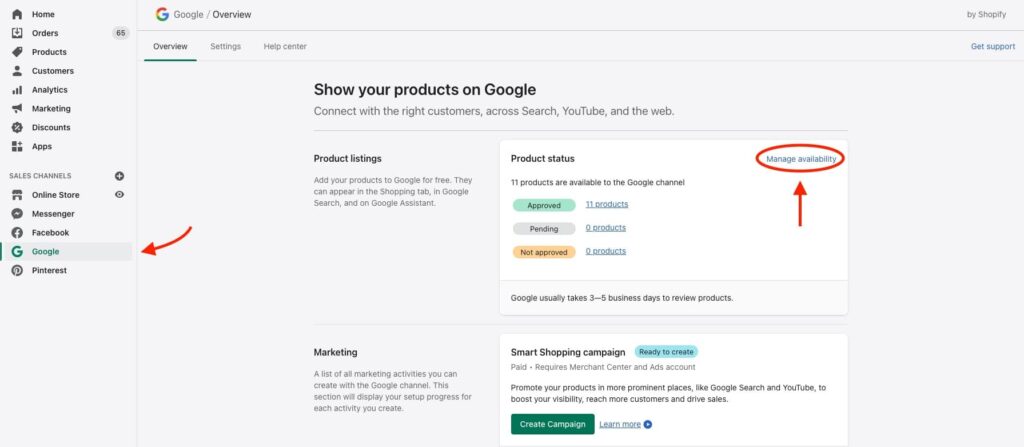
This is an example of the Google Shopping Sales channel. But the same method also works for eBay, Etsy, Pinterest, Zalando, … listings.
Google Analytics with Shopify
Why would you need Google Analytics on your Shopify store while Shopify has a built-in analytics tool? Well… the Shopify analytics themselves are very basic and are focused more on your products & conversion. What were the best-sellers, how many products of each type did you sell, average order value, abandoned checkouts, …
Adding Google Analytics will give you a better understanding of the user journey on your webshop. How did they found your store on Google? What pages did they visit and in what order? In short, Google analytics is more detailed and it’s easier to export data reports from there. Don’t forget to enable the enhanced e-commerce tracking in your Google Analytics dashboard to also view your store performances through Google Analytics.
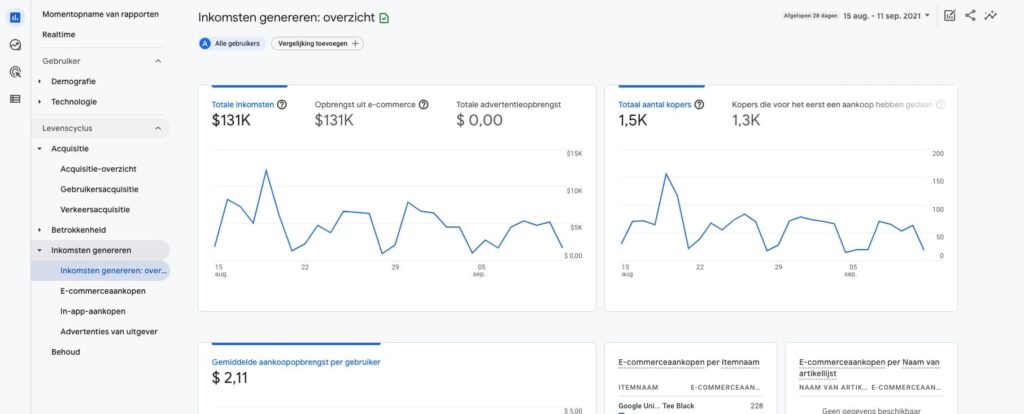
Besides that Google Analytics is a very useful and actually must-have analytics tool on your website, you are also required to add the Analytics tracker on your website when you’re using different Google tools. For example, Google shopping or Google Tag Manager.
If you get the hang of Google Analytics I would also recommend looking into Conversion Goals and Google Analytics custom events. This will supercharge the insights on your store even more and you can really start optimizing your store for conversions and your marketing funnels.
Google Tag Manager with Shopify
The benefit of using the Google tools is that you can use the same account for all different software tools. Google Tag Manager is another useful tool from Google that you should add to your website. The Tag manager will probably be used by your marketing team but you can quickly set up the basics yourself for tracking custom events like the amount a product manual got downloaded for example.
If you only have a few things you want to track you can add the snippets manually in your Shopify theme files. But when your store grows or is already full-grown you will need an advanced external tag management system. This makes it easier to add more tracking events and saves you a lot of trouble when you want to update and maintain your current trackers. This is exactly what Google Tag Manager is.
The idea behind Tag Manager is that you have one central code snippet in your theme files and all the other tags like your Facebook pixel, Pinterest shop or analytics custom events can now be managed through your Google Tag Manager dashboard. It helps you to manage all your tracking snippets in a clear user interface, so you don’t need to dive into your Shopify theme code all the time when making changes.
Google Ads with Shopify
eCommerce and advertising is a match made in heaven. The online store business is very competitive and chances are very high your competitors are advertising their products online. The main goal here is the same for everyone: whenever you spend money on advertising, you want the viewer of your ads to perform a certain action. The only way you see if you’re spending your marketing budget effectively is to track the user while he’s seeing your ad, and when he/she is browsing your website after clicking on your ad.
To do this you need some sort of tracking system in place before you start running ads on any platform (for Facebook ads you need Facebook Pixel, for Pinterest you need the Pinterest Pixel/Tag helper). For Google, this would be Google Analytics or the Google Adwords remarketing tag. Make sure to link your Google Ads account with your Analytics account by going to your Google analytics > Property Settings > product linking > Google Ads Linking.
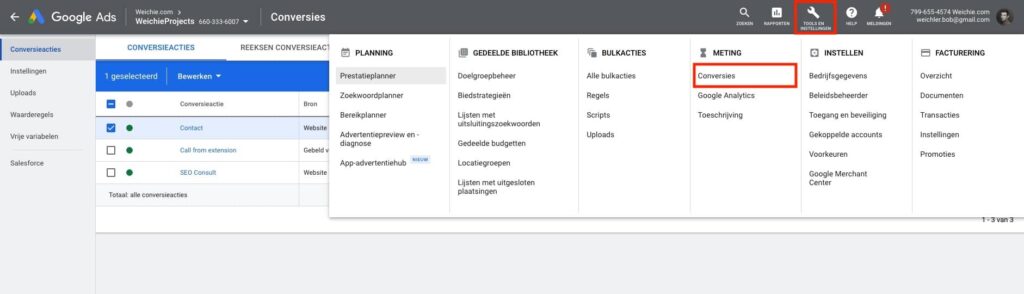
When your Ads account and Analytics account are linked, you can select your goals or transactions from Google Analytics straight to a specific marketing campaign. Making it easier for you to optimize your campaigns for those marketing goals.
Adding Google Services to Shopify conclusion
The Google tools are very helpfull and free to use. Unless you have any other tools you want to use, Weichie will install Google Analytics on every project we do by default, to make sure you won’t lose any data from the moment your website/webshop is launched. We also required the Google Analytics tools for our SEO Services.
If you’re looking for someone to install the Google tools into your Shopify store for you, feel free to reach out to us! We’re more than happy to give you a deeper explenation of our services and increase the conversion rate of your store!
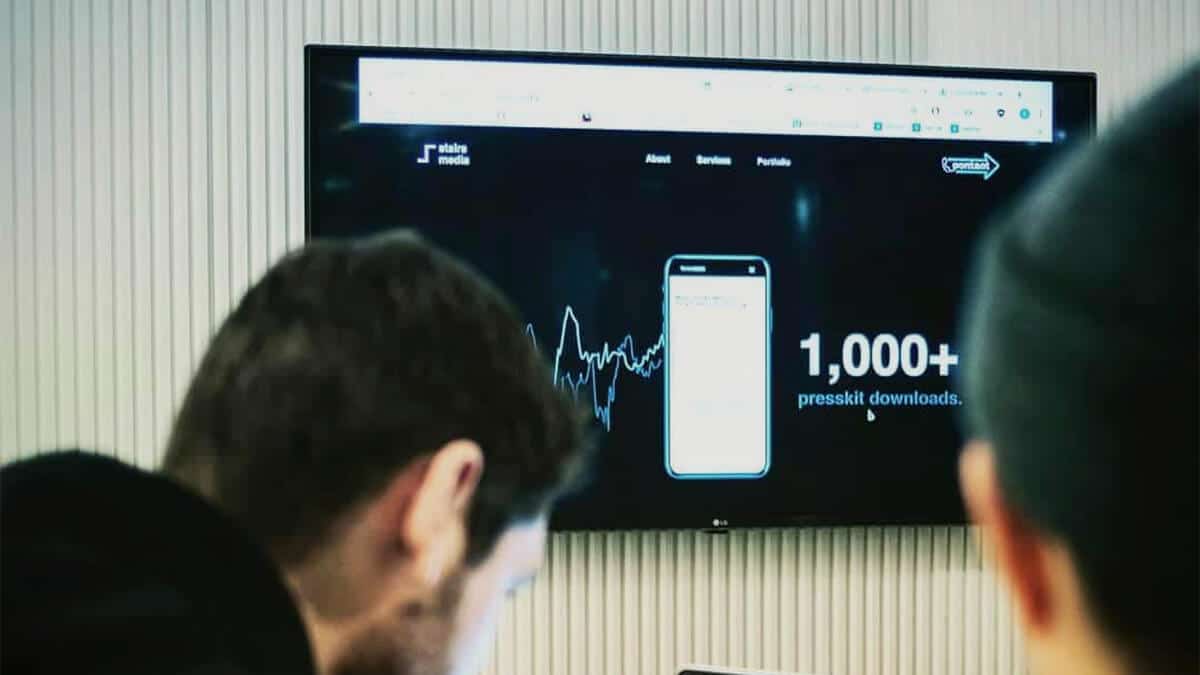

Newsletter
Signup for news and updates, once each quarter!
1 Comment
This is nice post .