
SEO for small businesses, how to do it yourself?
Updated on February 15, 2024
SEO for small businesses is a BIG deal! You can make a significant impact with your small/local business. The main goal of a small business website is to provide helpful information and to gain more customers.
Learn how to do it using SEO on your website yourself! Here you’ll find just the things you need to bring more customers to your door.
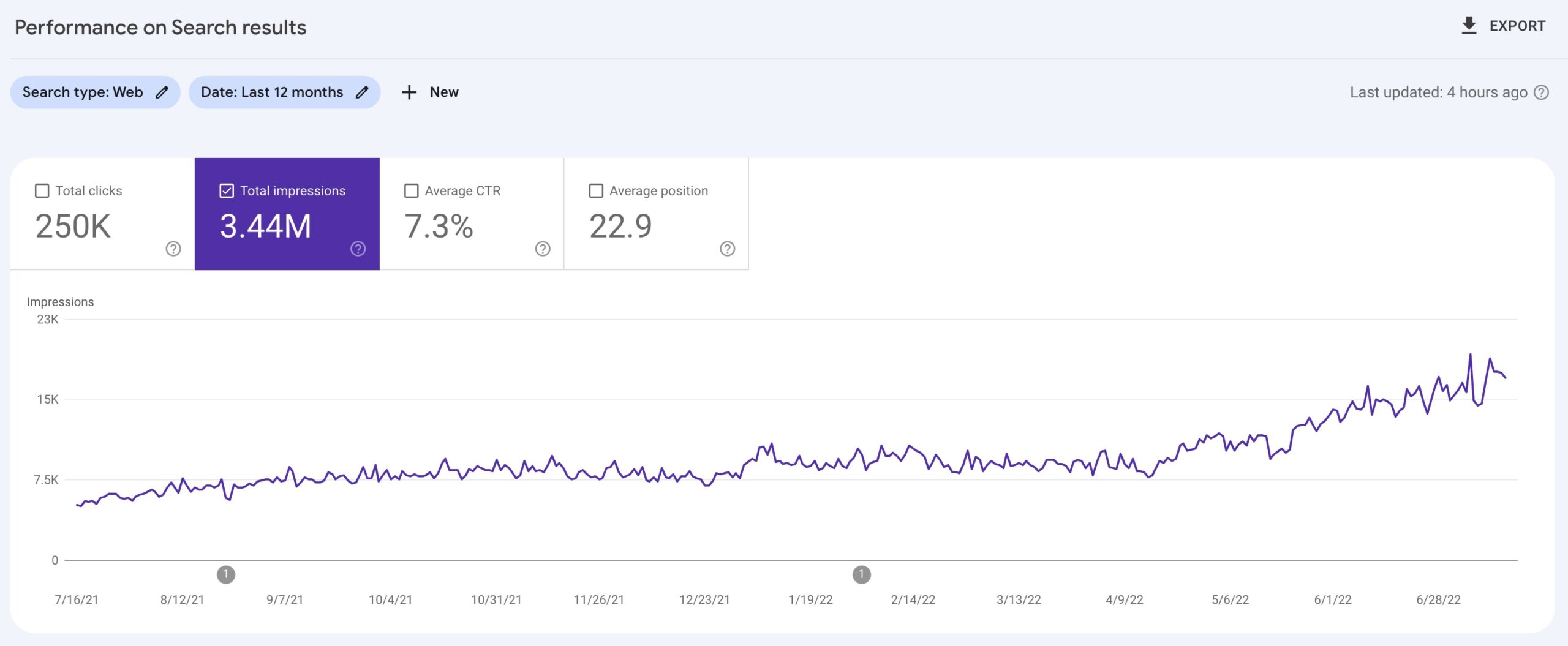
In SEO for Small Businesses we’ll cover:
Setting up your Google Business Profile and other tools
I’ve mentioned Google my Business a few times before in our other SEO articles, as it might be one of the most important local SEO tools out there. And best of all, it’s free! This tool helps small businesses to manage their listings in Seach & maps. You need to set up this essential tool to make sure customers in your area can find you – and have the correct opening hours and contact information.
Getting started with Google my Business:
- Create a new profile or access your existing business profile by typing in your business’s name
- Add your official business name, address, phone number, website, and business category
Optimizing your Google my Business Profile:
- Add business hours & photos
- Add your products and services
- Write the “From the business” introduction text
- Solicit reviews from your customers and carefully respond to all of them
- Post news, offers, events, … any last-minute notifications about your business
- Fill out everything in the “Questions & Answers” section
- Update this crucial information immediately if it ever changes
- Make sure your business information is aligned on all platforms! (Google my business, website, Facebook, …)
Other helpful and free SEO tools
Google Analytics
Make sure to set up & install Google Analytics on your website as well. This makes it possible for you to see your website’s visitors and what’s popular. Once you install Google Analytics, also make sure you have a GDPR cookie wall if your business is inside the EU!
Install Yoast plugin
If your website is built on WordPress or Shopify, we highly recommend installing the Yoast SEO plugin on your website. It helps you to write better content on your website for your target keywords and allows you to preview your Google and Social media snippets when someone shares your website.
Create & submit your sitemap (XML)
An XML sitemap allows search engine robots to know which pages to check for updates since it last crawled. It also enables search engines to find deep pages within the site and helps speed up the process of page discovery and indexing. An HTML sitemap is geared toward human visitors.
Normally the CMS of your website will generate an XML sitemap automatically. You should be able to find it when navigating to https://yourwebsite.com/sitemap.xml. If you don’t have one you can generate XML sitemaps online for free.
When you have your sitemap, you can visit the Google Search Console and submit your sitemap there. This also speeds up to process of having the latest updates on your website indexed faster.

SEO basics
To rank higher in the search results with your small business, there are a few metrics that play a big role in your SEO score. Your target keywords, your website’s authority score and the number of backlinks that your website has. But the single most important thing I cannot stress enough: Make sure all of your NAP (name, address, phone number) details are consistent across all business directories and social media channels around the web!
Nothing gives more confusion to your customers if your Google Business profile displays different opening hours or contact details than your Facebook profile and the opening hours that you provided on your website.
SEO Keyword research
You need target keywords to be able to track and improve your SEO score for that specific page or keyword. You need to do basic keyword research to gain a competitive edge.
Keywords are the terms your customers use to search for products or services online. Keywords can also be phrases or questions. By including the right keywords on your website, you can outperform your competitors to drive more leads to your site and more customers to your business! That’s how you win the SEO game with a small business
If a keyword is too competitive, you can create long tail keywords to narrow down the keyword topic, search intent and search volume on that keyword. Instead of targeting “digital agency”, a smarter keyword choice for us would be “WordPress digital agency in Brussels”.
Most of the time using long-tail keywords is the best practice for increasing the SEO for small businesses.
How to do SEO keyword research
- Create a keyword list (think like a customer)
- Use Google intuitive search to find new keywords
- Use SEO tools like UberSuggest or SemRush for more in-depth keyword statistics
- Pull monthly statistics for the new keyword list
- Include low, medium, and high volume keywords
- Put your main keywords at the top of your article
- Find keyword questions and answer them in your website content
- Include these additional keywords in your website content
Creating essential and helpful content
how to improve SEO for small businesses? Increasing the authority score of your website is also an important Google ranking factor for SEO. How can you increase your authority score for your small business? By creating useful content on your site.
No matter your industry, having content on your website is vital to attracting the right customers and staying competitive. Your site content should be informative, unique, and relevant to your audience. It’s also a perfect way to prove your knowledge or quality on specific topics, to win over customers from your competitors.
You can start small and expand your website over time once you see the results. Start with optimizing or creating your “About us” page that tells the story of your business and who you are. Definitely add a contact page with all the important information such as opening hours, location, parking options, and special notifications, …
Add links to your social media pages, and create landing pages for your products and services. Once you get the hang of it, you can also create a blog or news section on your page to write about specific topics that are relevant to your customers.
Not all pages need to be targeting your SEO for small businesses. But try to avoid thin-content pages as much as possible. These are pages with a very low word count.
Technical SEO for small businesses
Google is smarter than you think. it’s not enough to write useful content, also the technical side of your website needs to be on point. Here are a few quick fixes you might be able to fix yourself on your website:
- Make sure you have an SSL certificate and force https on your website
- Fix broken images or icons on your website
- Eliminate 404 or broken links
- Use Google Page speed to make your website fast or faster
- Make sure your website is indexable
- Ensure the site is accessible in one domain
- Make sure your site is mobile-friendly and responsive
- If your site is multilingual, make sure to translate everything
On-Page SEO for small businesses
With on-page SEO we mean the SEO updates you can make on a single web page. You also have off-page SEO updates, which are more site-wide SEO updates and updates from external sources offline or from other websites.
- Use short descriptive URLs
- Create unique title & description tags
- Try to create one landing page per keyword
- Write catchy title tags
- Confirm that every page has a unique title tag
- Connect social icons to proper accounts
- Try to include 3 internal and 2 external links per main page
- Confirm that external links open in a new tab or window
- Try to update your website regularly
Focus on local SEO for small businesses
This article is mainly meant to help small businesses upgrade their SEO rankings themselves. To make the competition easier, try to focus on local keywords. This can be done by including your location in your target keywords. For example, if you want to target SEO services, make it “SEO Services Mechelen” or “SEO Services Brooklyn”.
Adding location to your target keywords makes the competition for this keyword smaller. It will also have less search volume, but the people searching for this specific location are more likely to convert!
The impact of SEO on small businesses
Is SEO worth it for small businesses? I would definitely say yes! SEO is super important for small businesses and is a cheaper and overall better solution than advertising. With SEO you’re setting up your website for the long digital game.
Ready to make a big impact with your small business in the online world? Create content your customers care about, generate positive buzz for your business, discover ideas for promotions, and analyze your changes and results for long-term success. Remember that local SEO for small businesses is the starting focus.
Not sure if you’ll have time to tackle every item on this list? Save time and do it right from the start with our small business SEO services.
Small business SEO questions
Ranking higher in the search results will get you more cusomters to your door – if it’s done right! It also improved your overall website quality, which is something that SEA / advertising does not.
There are affordable seo services for small business at Weichie.com (or any other agency). We try to work with the available budget our clients are comfortable to work with. This can change on a month-to-month base, without a long-term contract signed up front.
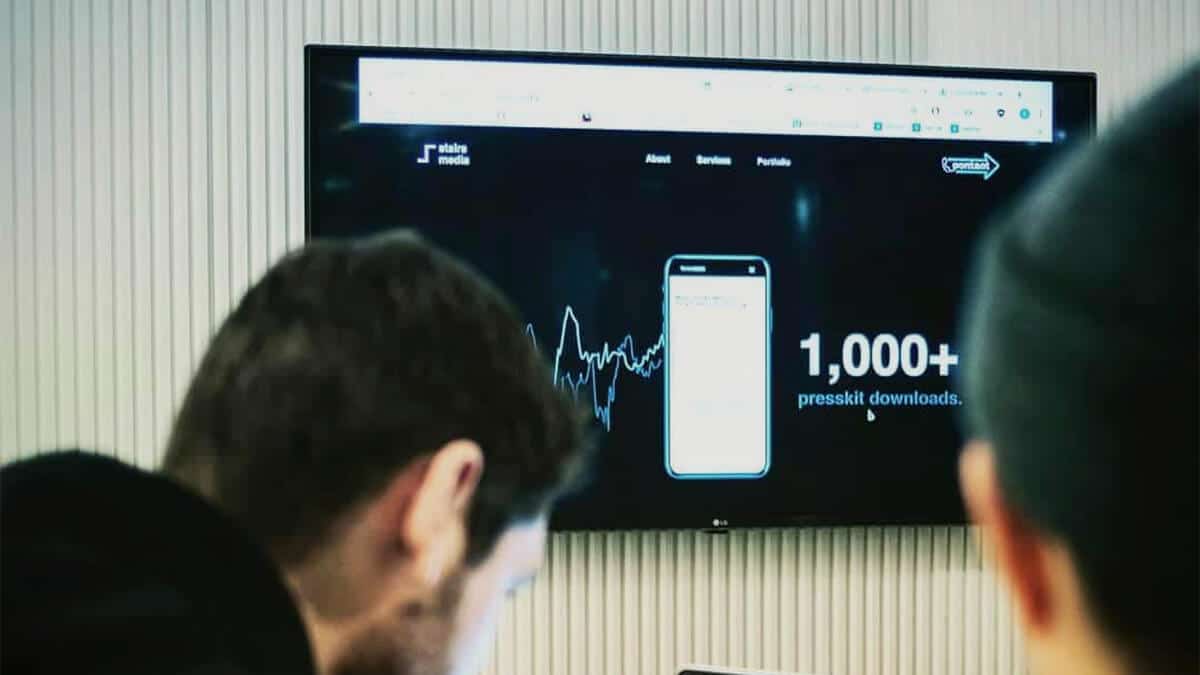

Newsletter
Signup for news and updates, once each quarter!
1 Comment
This is the best article I have ever seen. I am really thankful to you for sharing such informative useful article. I benefited from reading.